Project Structure Editor for Unity
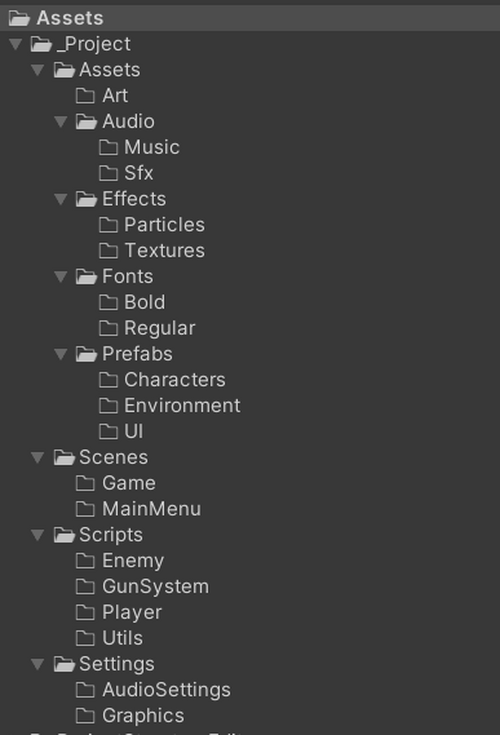
This script is a custom tool designed for the Unity game development engine. Its purpose is to assist developers in creating a well-structured project hierarchy for organizing their assets and scripts.
When executed, the script opens a window in the Unity Editor titled "Project Structure." The window contains a series of buttons and features that allow the user to easily create the desired project structure.
The main functionality of the script is to create a predefined project structure with folders for various asset categories. These include folders for art, audio, effects, fonts, prefabs, scenes, scripts, settings, and more. Each folder is created within a main project folder named "_Project," which is placed in the Unity project's "Assets" directory.
The script utilizes the UnityEditor namespace to interact with the Editor's functionality. It creates directories using the Directory.CreateDirectory() method and refreshes the AssetDatabase to ensure that the newly created folders are recognized by Unity.
In addition to the core project structure, the script offers several additional features. These features include the ability to add specialized folders such as "SpecialEffects" for storing particle effects, "CustomShaders" for custom shader scripts, "UI" for user interface elements, "Localization" for language localization files, and "Editor" for editor-related scripts.
The script provides a visually appealing interface by using custom GUI styles for the window's title label, folder labels, and subfolder labels. It also adds a background texture to the window to enhance its appearance.
The user can interact with the script by clicking the buttons provided. These buttons trigger specific functions that create the corresponding folders or perform the desired additional features. Feedback messages are logged to the Unity console to inform the user about the successful creation of the project structure or the addition of specific folders.
To further customize the script, the user can add their own logo image to the window. The path to the logo image file is specified in the script as a variable named "logoPath." By replacing this variable's value with the appropriate path and filename of their logo image, the user can display their logo in the window.
Overall, this script simplifies the process of creating a well-organized project structure in Unity by providing an intuitive interface and predefining folder hierarchies. It enhances productivity and promotes a clean and structured approach to asset and script management within Unity projects.
Files
Get Project Structure Editor
Project Structure Editor
This script is a custom tool in Unity that creates a predefined project structure for organizing assets and scripts.
| Status | Released |
| Category | Tool |
| Author | LostDev FoundinBrilliance |
Leave a comment
Log in with itch.io to leave a comment.